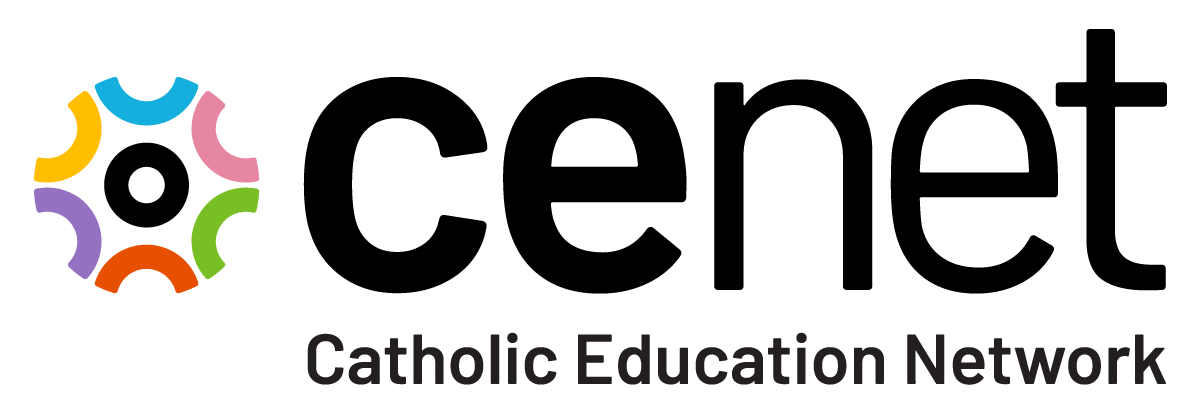Vivi: How to get started with Vivi - Session 1
Vivi Power Series: How to get started with Vivi - Session 1
This is a 2 part series.
Session 1
During this session, we'll take you through how to get started with Vivi's most popular features, including: 'Screen Share' 'Play Content' and 'Whiteboard.' And talk you through how to use our newest feature 'Share Camera'.
By the end of the session, you'll be using Vivi like a pro!
Presented by John Pendergast - Customer Education Lead
Session 2
In this webinar, we'll be joined by Vivi super user, Lauren Krause from St Patrick’s Catholic Primary School, who will share how they use Vivi to:
- Boost productivity for both themselves and their students
- Enhance student engagement with dynamic, interactive lessons
- Create a more collaborative and interactive classroom environment that drives
You will walk away from the session with practical tips that will help support your teaching.
Presented by John Pendergast - Customer Education Lead and Lauren Krause - Teacher
This video is part 1 of 2.