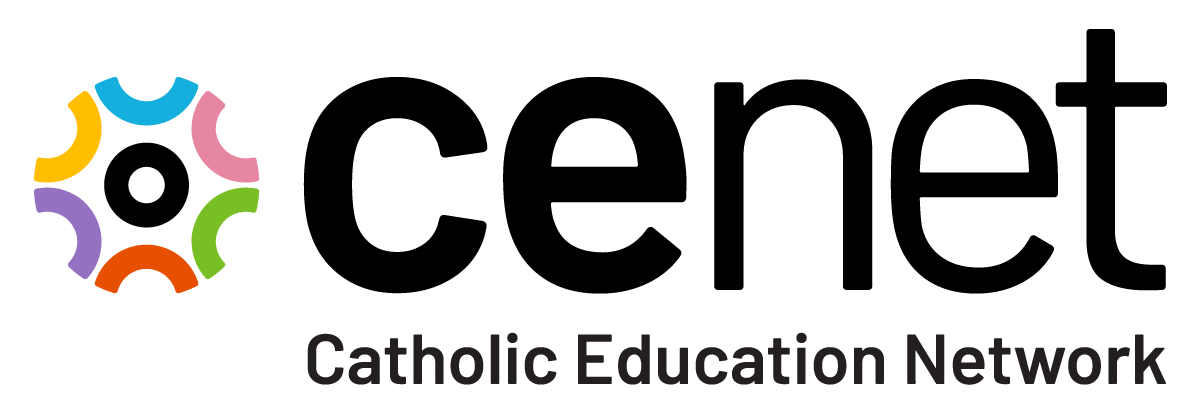Upcoming Events
Upcoming Professional Learning Opportunities
No events are scheduled at this time.

Mastering Gen AI: AI Basics - Session 2
Join us for a comprehensive two-part training series on Generative AI.
Our first session, 'Generative AI Basics' is your opportunity to understand the fundamentals of this rapidly evolving field. Discover what AI is, how it has developed, its implications, and hear about positive integration into teaching and learning. This 45-minute session will equip you to define Generative AI and explain its core concepts, identify key historical developments and current trends, and articulate potential positive applications in educational settings.
Then, take your knowledge beyond the basics with 'Advancing your AI Success'. This session will delve into the importance of effective prompt creation, explore Agent/Gem creation, and share current tools and their uses in the classroom. In just 45 minutes, you'll learn to create effective prompts, understand Agent/Gem creation, and identify at least three current Generative AI tools and their classroom applications.
These sessions are designed to guide you from foundational understanding to advanced application, ensuring you are well-equipped for success with Generative AI in education.
Register for any or all sessions - all welcome!
Session 2: Advancing your AI success
This 45-minute session will take participants beyond the basics on Generative AI. We will explore the importance of effective prompt creation, take a look at Agent/Gem creation and share some current tools and their uses in the classroom.

Mastering Gen AI: AI Basics - Session 1
Join us for a comprehensive two-part training series on Generative AI.
Our first session, 'Generative AI Basics' is your opportunity to understand the fundamentals of this rapidly evolving field. Discover what AI is, how it has developed, its implications, and hear about positive integration into teaching and learning. This 45-minute session will equip you to define Generative AI and explain its core concepts, identify key historical developments and current trends, and articulate potential positive applications in educational settings.
Then, take your knowledge beyond the basics with 'Advancing your AI Success'. This session will delve into the importance of effective prompt creation, explore Agent/Gem creation, and share current tools and their uses in the classroom. In just 45 minutes, you'll learn to create effective prompts, understand Agent/Gem creation, and identify at least three current Generative AI tools and their classroom applications.
These sessions are designed to guide you from foundational understanding to advanced application, ensuring you are well-equipped for success with Generative AI in education.
Register for any or all sessions - all welcome!
Session 1: Generative AI Basics
This 45-minute session is designed to bring you up to speed on the Generative AI explosion. You'll discover what AI is, how it has developed, its implications, and hear about positive integration into teaching and learning.
By the end of this session, you will be able to define Generative AI and explain its core concepts, identify key historical developments and current trends in Generative AI, and articulate potential positive applications of Generative AI in educational settings. Don't miss this opportunity to understand the fundamentals of Generative AI.

Adobe Creative Educator Level 2
Elevate your teaching and empower your students with The Adobe Express Educator Series. This comprehensive webinar series is designed to enhance digital literacy and creativity across all curriculum areas.
Discover how Adobe Express serves as a simple yet powerful tool for creating stunning videos, animations, and other digital content with ease. You'll learn to integrate this versatile tool into your teaching practices to inspire and empower your students.
Embark on a Creative Education Journey through the Adobe Creative Educator Level 1 and Level 2 sessions. These sessions focus on the importance of fostering creativity in all areas of the curriculum and provide practical skills, such as creating digital portfolios, posters, and short animated videos with Adobe Express. Successfully completing these levels will result in an internationally recognised certification from Credly and Adobe, along with the Adobe Creative Educator Level 1 and Level 2 badges.
Furthermore, explore the innovative Gen AI features within Adobe Express, with a crucial focus on the safe and ethical guardrails in place for students using their school credentials. This session will provide insights into seamlessly integrating these cutting-edge AI tools into your teaching practices to elevate your classroom experience.
Join this invaluable series, presented by Dr Tim Kitchen, Senior Education Specialist, APAC for Adobe, to gain the skills needed for the modern classroom and foster a truly creative learning environment.
Register for any or all sessions - all welcome!
Adobe Creative Educator Level 2
ACE Level 2 expands on Level 1 with more of a focus on the research behind why creativity is such an important skill to foster in every subject area and level. Level 2 also goes through some of the animation & video making tools within Adobe Express. By the end of this session, teachers will have created a short animated video with Adobe Express. Successful submission will result in an international recognised certification from Credly and Adobe as well as the Adobe Creative Educator Level 2 badge.

Introduction to Gen AI in Adobe Express
Elevate your teaching and empower your students with The Adobe Express Educator Series. This comprehensive webinar series is designed to enhance digital literacy and creativity across all curriculum areas.
Discover how Adobe Express serves as a simple yet powerful tool for creating stunning videos, animations, and other digital content with ease. You'll learn to integrate this versatile tool into your teaching practices to inspire and empower your students.
Embark on a Creative Education Journey through the Adobe Creative Educator Level 1 and Level 2 sessions. These sessions focus on the importance of fostering creativity in all areas of the curriculum and provide practical skills, such as creating digital portfolios, posters, and short animated videos with Adobe Express. Successfully completing these levels will result in an internationally recognised certification from Credly and Adobe, along with the Adobe Creative Educator Level 1 and Level 2 badges.
Furthermore, explore the innovative Gen AI features within Adobe Express, with a crucial focus on the safe and ethical guardrails in place for students using their school credentials. This session will provide insights into seamlessly integrating these cutting-edge AI tools into your teaching practices to elevate your classroom experience.
Join this invaluable series, presented by Dr Tim Kitchen, Senior Education Specialist, APAC for Adobe, to gain the skills needed for the modern classroom and foster a truly creative learning environment.
Register for any or all sessions - all welcome!
Introduction to Gen AI in Adobe Express
Discover the innovative Gen AI features within Adobe Express and learn how they can enhance digital literacy and creativity in your classroom. This session will focus on the safe and ethical guardrails that are in place for students who log in with their school credentials, ensuring a secure and responsible use of AI technology. Gain insights into how these features can be seamlessly integrated into your teaching practices to inspire and empower your students while maintaining a safe learning environment. Don't miss this opportunity to elevate your classroom experience with cutting-edge AI tools!

Adobe Creative Educator Level 1
Elevate your teaching and empower your students with The Adobe Express Educator Series. This comprehensive webinar series is designed to enhance digital literacy and creativity across all curriculum areas.
Discover how Adobe Express serves as a simple yet powerful tool for creating stunning videos, animations, and other digital content with ease. You'll learn to integrate this versatile tool into your teaching practices to inspire and empower your students.
Embark on a Creative Education Journey through the Adobe Creative Educator Level 1 and Level 2 sessions. These sessions focus on the importance of fostering creativity in all areas of the curriculum and provide practical skills, such as creating digital portfolios, posters, and short animated videos with Adobe Express. Successfully completing these levels will result in an internationally recognised certification from Credly and Adobe, along with the Adobe Creative Educator Level 1 and Level 2 badges.
Furthermore, explore the innovative Gen AI features within Adobe Express, with a crucial focus on the safe and ethical guardrails in place for students using their school credentials. This session will provide insights into seamlessly integrating these cutting-edge AI tools into your teaching practices to elevate your classroom experience.
Join this invaluable series, presented by Dr Tim Kitchen, Senior Education Specialist, APAC for Adobe, to gain the skills needed for the modern classroom and foster a truly creative learning environment.
Register for any or all sessions - all welcome!
Adobe Creative Educator Level 1
ACE Level 1 involves getting to know more about the importance of fostering creativity in all areas of the curriculum at any level. It also involves having a basic understanding of how to integrate some of the tools found within Adobe Express into the teaching & learning process. By the end of this session, teachers will have created a digital portfolio and a poster with Adobe Express. Successful submission will result in an international recognised certification from Credly and Adobe as well as the Adobe Creative Educator Level 1 badge.

Introduction to Adobe Express
Elevate your teaching and empower your students with The Adobe Express Educator Series. This comprehensive webinar series is designed to enhance digital literacy and creativity across all curriculum areas.
Discover how Adobe Express serves as a simple yet powerful tool for creating stunning videos, animations, and other digital content with ease. You'll learn to integrate this versatile tool into your teaching practices to inspire and empower your students.
Embark on a Creative Education Journey through the Adobe Creative Educator Level 1 and Level 2 sessions. These sessions focus on the importance of fostering creativity in all areas of the curriculum and provide practical skills, such as creating digital portfolios, posters, and short animated videos with Adobe Express. Successfully completing these levels will result in an internationally recognised certification from Credly and Adobe, along with the Adobe Creative Educator Level 1 and Level 2 badges.
Furthermore, explore the innovative Gen AI features within Adobe Express, with a crucial focus on the safe and ethical guardrails in place for students using their school credentials. This session will provide insights into seamlessly integrating these cutting-edge AI tools into your teaching practices to elevate your classroom experience.
Join this invaluable series, presented by Dr Tim Kitchen, Senior Education Specialist, APAC for Adobe, to gain the skills needed for the modern classroom and foster a truly creative learning environment.
Register for any or all sessions - all welcome!
Introduction to Adobe Express
Discover how Adobe Express can be a simple yet powerful tool to enhance digital literacy and creativity across all curriculum areas. This session will introduce you to the intuitive features of Adobe Express, enabling you to create stunning videos, animations, and other digital content with ease. Learn how to integrate this versatile tool into your teaching practices to inspire and empower your students. Don't miss this opportunity to elevate your classroom experience and foster a creative learning environment!

Powerful Presentations with Canva - Session 4
Unleash your creative teaching potential with the "Canva Creative Educator Series"! This 4 part series empowers educators to craft visually engaging and dynamic learning experiences. Dive into Canva Essentials to master the basics, then explore the future of content creation with Canva Magic Studio! and its AI-powered tools. Discover the power of Creative Collaboration with Canva Whiteboards for real-time teamwork and brainstorming, and finally, learn to design Powerful Presentations with Canva, incorporating interactive polls and quizzes. Elevate your classroom content and boost student engagement across the board with this comprehensive series.
Register for any or all sessions - all welcome!
Powerful Presentations with Canva - Session 4
Presentations using Polls and Quizzes
Level-up in this session by engaging in hands-on exploration of Canva’s interactive tools! In this workshop, we will explore how to create, customise, and share engaging presentations while using polls and quizzes to boost student participation. Learn how to make lessons more dynamic, interactive, and fun with Canva’s powerful features and tools.
Join us to:
- Successfully add poll and quiz elements to a Canva presentation.
- Design engaging presentations that incorporate interactive polls and quizzes to enhance student participation.
- Use a variety of Canva tools to level-up presentations.

Creative Collaboration with Canva Whiteboards - Session 3
Unleash your creative teaching potential with the "Canva Creative Educator Series"! This 4 part series empowers educators to craft visually engaging and dynamic learning experiences. Dive into Canva Essentials to master the basics, then explore the future of content creation with Canva Magic Studio! and its AI-powered tools. Discover the power of Creative Collaboration with Canva Whiteboards for real-time teamwork and brainstorming, and finally, learn to design Powerful Presentations with Canva, incorporating interactive polls and quizzes. Elevate your classroom content and boost student engagement across the board with this comprehensive series.
Register for any or all sessions - all welcome!
Creative Collaboration with Canva Whiteboards - Session 3
Experience the power of Canva’s Whiteboards in this hands-on, collaborative workshop. We will dive into interactive activities that showcase real-time teamwork, brainstorming, and planning opportunities using Canva’s infinite whiteboard space. Transform collaboration in your classroom and discover how to create dynamic whiteboards for collaboration, communication, brainstorming and student-driven learning.
Join us to:
- Explore the purpose and use of whiteboards for collaborative purposes
- Use Canva AI tools to sort and transform information collected in a whiteboard

Canva Magic Studio! - Session 2
Unleash your creative teaching potential with the "Canva Creative Educator Series"! This 4 part series empowers educators to craft visually engaging and dynamic learning experiences. Dive into Canva Essentials to master the basics, then explore the future of content creation with Canva Magic Studio! and its AI-powered tools. Discover the power of Creative Collaboration with Canva Whiteboards for real-time teamwork and brainstorming, and finally, learn to design Powerful Presentations with Canva, incorporating interactive polls and quizzes. Elevate your classroom content and boost student engagement across the board with this comprehensive series.
Register for any or all sessions - all welcome!
Canva Magic Studio! - Session 2
Step into the future of classroom content creation with Canva Magic Studio!
Discover how to leverage Canva Magic Studio to save valuable time, enhance student engagement, and foster a dynamic, creative learning environment. This session will focus on practical, classroom-ready applications that align with educational best practices, ensuring a safe and effective integration of AI into your teaching toolkit.
Join us to:
- Understand and identify key AI-powered Magic Tools within Canva Magic Studio, and how they can be applied to common creative tasks.
- Apply Canva Magic Studio tools to create a sample educational resource.

Canva Essential Skills - Session 1
Unleash your creative teaching potential with the "Canva Creative Educator Series"! This 4 part series empowers educators to craft visually engaging and dynamic learning experiences. Dive into Canva Essentials to master the basics, then explore the future of content creation with Canva Magic Studio! and its AI-powered tools. Discover the power of Creative Collaboration with Canva Whiteboards for real-time teamwork and brainstorming, and finally, learn to design Powerful Presentations with Canva, incorporating interactive polls and quizzes. Elevate your classroom content and boost student engagement across the board with this comprehensive series.
Register for any or all sessions - all welcome!
Canva Essential Skills - Session 1
Unlock your creative potential with Canva! This introductory session is perfect for educators looking to create visually engaging materials with ease. We'll cover the basics of navigating Canva's intuitive interface and explore powerful design tools that empower educators to create visually captivating content. just bring your enthusiasm and a desire to create!
What is the learning intention?
Join us to:
- Understand the basic layout and navigation of the Canva interface.
- Identify and utilise key design tools within Canva.
- Explore and apply Canva templates for educational purposes.
- Develop the ability to create visually engaging educational materials.
- Gain confidence in using Canva for classroom applications.

Vivi Power Series: Vivi in Action - Session 2
VIVI POWER SERIES
Unleash the full potential of your classroom with the Vivi Power Series!
Join us for two focused professional learning events designed to help you master Vivi and transform your teaching.
First, get started with Vivi Essentials. Learn how to effectively use Vivi's most popular features, including Screen Share, Play Content, Whiteboard, and the new Share Camera feature, to enhance classroom engagement and interactivity. By the end, you'll be using the foundational features like a pro.
Then, dive deeper with Vivi in Action: Boosting Productivity and Engagement in the Classroom. A Vivi super user will share practical insights and strategies on how they leverage Vivi to boost productivity for themselves and their students, enhance student engagement with dynamic lessons, and create a more collaborative and interactive classroom environment. You'll walk away with practical tips to support your teaching.
This series aims to empower you with the knowledge and skills to effectively utilise Vivi, providing both the foundational essentials and practical strategies for boosting productivity and engagement.
Don't miss this opportunity to power up your classroom with Vivi! Register today.
This TWO part series will be held on May 15 and 29. Each session will commence at 3:30pm AEST.
Register for one or both sessions - all welcome!
__________________________________________________________________________
Vivi in Action: Boosting Productivity and Engagement in the Classroom - Session 2
29 May 2025 3:30pm AEST
In this webinar, we'll be joined by Vivi super user, Lauren Krause from St Patrick’s Catholic Primary School, who will share how they use Vivi to:
- Boost productivity for both themselves and their students
- Enhance student engagement with dynamic, interactive lessons
- Create a more collaborative and interactive classroom environment that drives
You will walk away from the session with practical tips that will help support your teaching.
Presented by John Pendergast - Customer Education Lead and Lauren Krause - Teacher

Vivi Power Series: Vivi Essentials - Session 1
VIVI POWER SERIES
Unleash the full potential of your classroom with the Vivi Power Series!
Join us for two focused professional learning events designed to help you master Vivi and transform your teaching.
First, get started with Vivi Essentials. Learn how to effectively use Vivi's most popular features, including Screen Share, Play Content, Whiteboard, and the new Share Camera feature, to enhance classroom engagement and interactivity. By the end, you'll be using the foundational features like a pro.
Then, dive deeper with Vivi in Action: Boosting Productivity and Engagement in the Classroom. A Vivi super user will share practical insights and strategies on how they leverage Vivi to boost productivity for themselves and their students, enhance student engagement with dynamic lessons, and create a more collaborative and interactive classroom environment. You'll walk away with practical tips to support your teaching.
This series aims to empower you with the knowledge and skills to effectively utilise Vivi, providing both the foundational essentials and practical strategies for boosting productivity and engagement.
Don't miss this opportunity to power up your classroom with Vivi! Register today.
This TWO part series will be held on May 15 and 29. Each session will commence at 3:30pm AEST.
Register for one or both sessions - all welcome!
__________________________________________________________________________
Vivi Essentials: How to get started with Vivi - Session 1
15 May 2025 3:30pm AEST
During this session, we'll take you through how to get started with Vivi's most popular features, including: 'Screen Share' 'Play Content' and 'Whiteboard.' And talk you through how to use our newest feature 'Share Camera'.
By the end of the session, you'll be using Vivi like a pro!
Presented by John Pendergast - Customer Education Lead
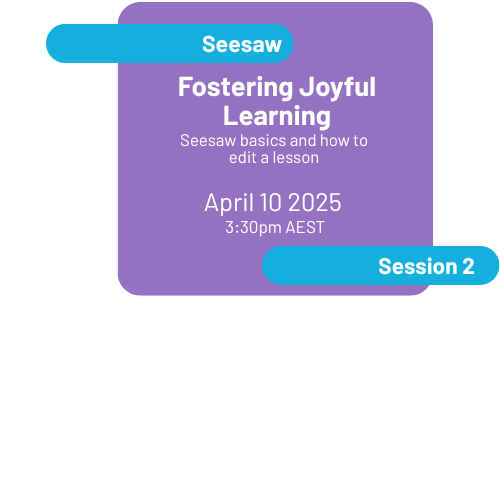
Fostering Joyful Learning (Seesaw basics and how to edit a lesson) Session 2
This is a 2 part series.
3rd April
Join our Expert Seesaw presenter and learn all about Seesaw basics tools and features to create joyful and engaging Seesaw activities for your learners.
10th April
Follow up supporting session with our CLO Facilitator: Megan Newell, where we can share the activities created since our previous session and have live hands on support with creating activities for our learners using Seesaw.
Please note: these events are scheduled to commence at 3:30pm AEST and 4:30pm AEDT
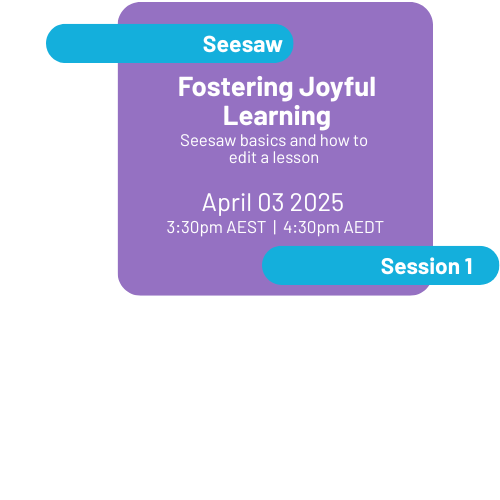
Fostering Joyful Learning (Seesaw basics and how to edit a lesson) Session 1
This is a 2 part series.
3rd April
Join our Expert Seesaw presenter and learn all about Seesaw basics tools and features to create joyful and engaging Seesaw activities for your learners.
10th April
Follow up supporting session with our CLO Facilitator: Megan Newell, where we can share the activities created since our previous session and have live hands on support with creating activities for our learners using Seesaw.
Please note: these events are scheduled to commence at 3:30pm AEST and 4:30pm AEDT
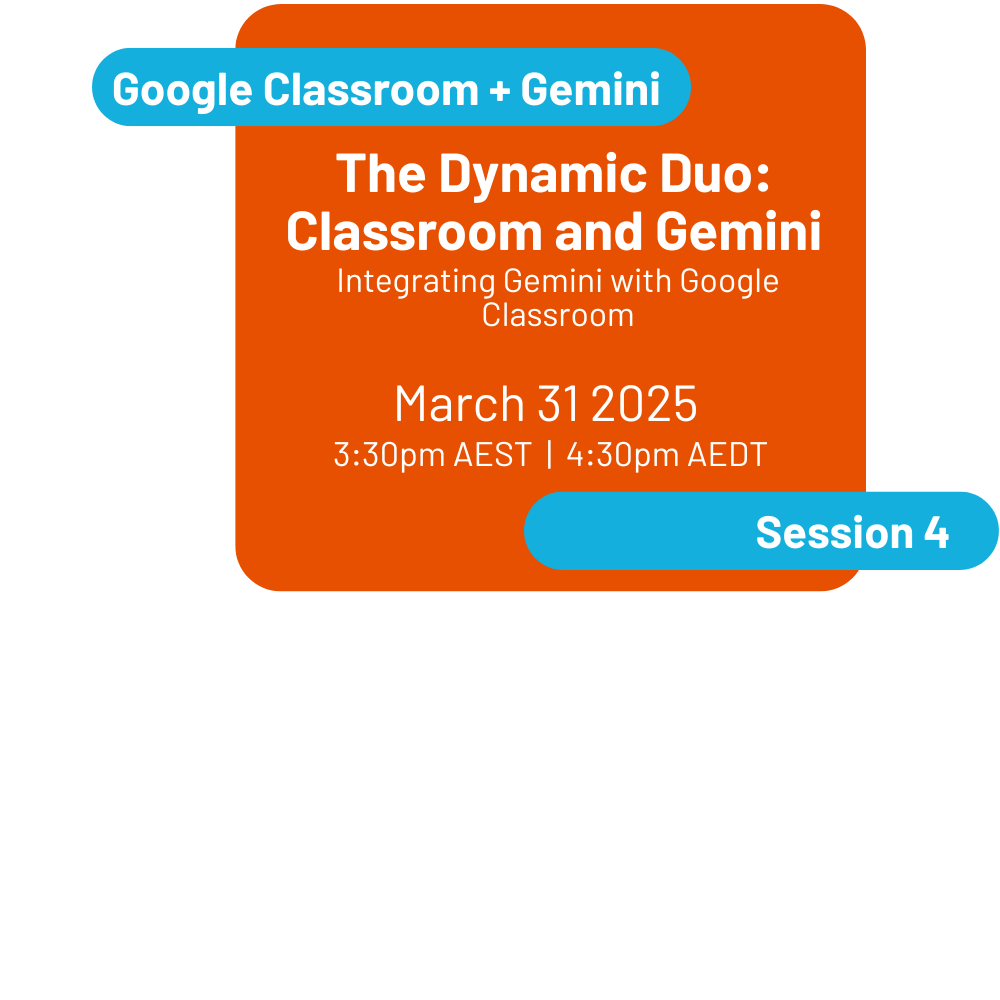
The Dynamic Duo: Classroom and Gemini (Session 4)
The goal of this four part series is to equip staff with the skills and knowledge to effectively use Google Classroom for streamlined classroom management and leverage Gemini for efficient lesson planning and resource creation.
Throughout this series, you will engage with Chris Betcher [Google Certified Educator and founder of Crux Learning], develop tasks to do in your classroom before the next session, share what have been your successes in the classroom and learn more about Google Classroom and Gemini. There will also be time to ask the burning questions you may have.
This four part series will be held on March 10, 17, 24 and 31. Each session will commence at 4:30pm AEDT and 3:30pm AEST.
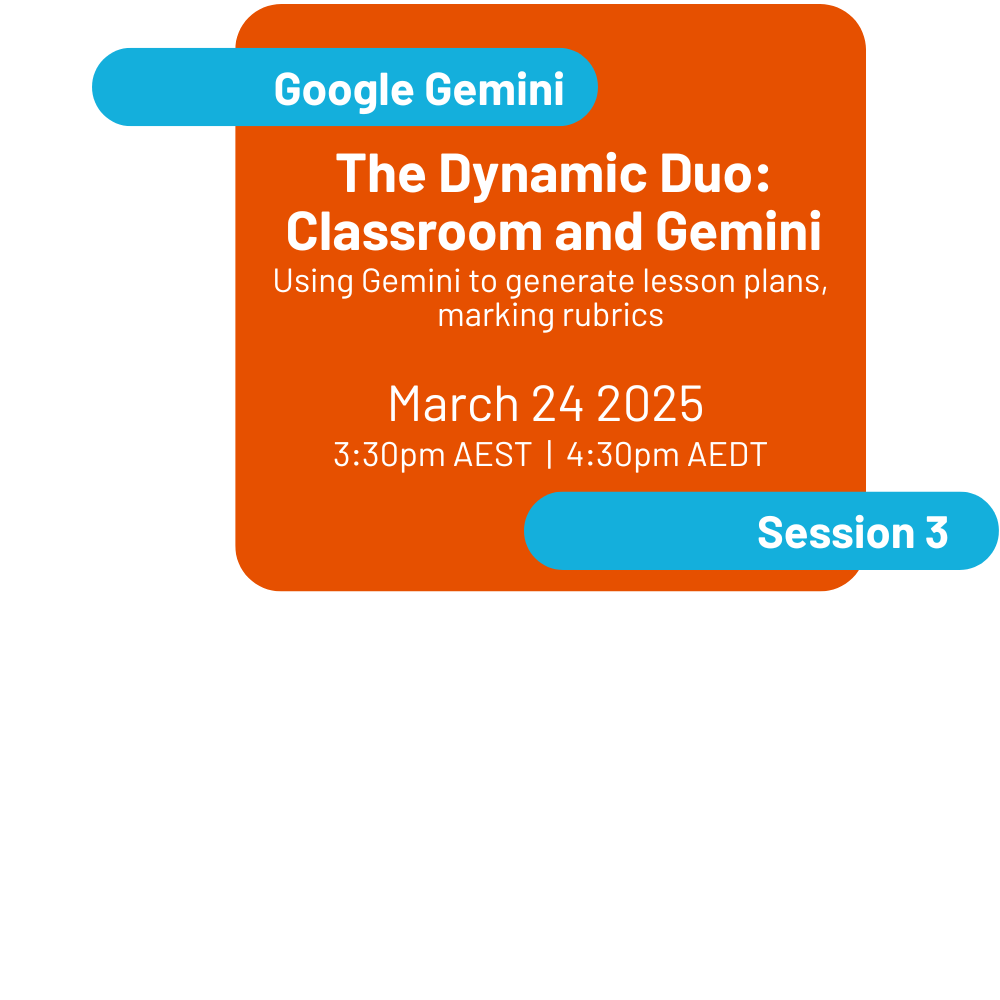
The Dynamic Duo: Classroom and Gemini (Session 3)
The goal of this four part series is to equip staff with the skills and knowledge to effectively use Google Classroom for streamlined classroom management and leverage Gemini for efficient lesson planning and resource creation.
Throughout this series, you will engage with Chris Betcher [Google Certified Educator and founder of Crux Learning], develop tasks to do in your classroom before the next session, share what have been your successes in the classroom and learn more about Google Classroom and Gemini. There will also be time to ask the burning questions you may have.
This four part series will be held on March 10, 17, 24 and 31. Each session will commence at 4:30pm AEDT and 3:30pm AEST.
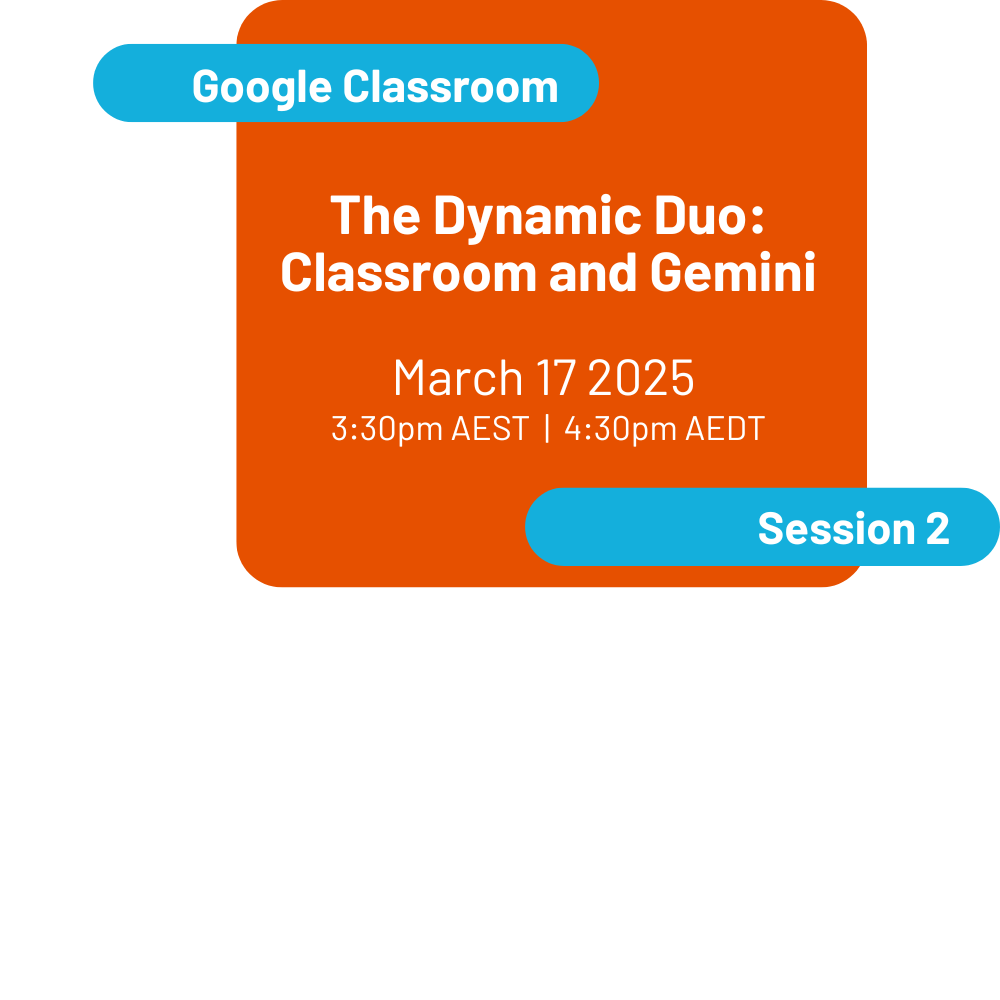
The Dynamic Duo: Classroom and Gemini (Session 2)
The goal of this four part series is to equip staff with the skills and knowledge to effectively use Google Classroom for streamlined classroom management and leverage Gemini for efficient lesson planning and resource creation.
Throughout this series, you will engage with Chris Betcher [Google Certified Educator and founder of Crux Learning], develop tasks to do in your classroom before the next session, share what have been your successes in the classroom and learn more about Google Classroom and Gemini. There will also be time to ask the burning questions you may have.
This four part series will be held on March 10, 17, 24 and 31. Each session will commence at 4:30pm AEDT and 3:30pm AEST.

The Dynamic Duo: Classroom and Gemini (Session 1)
The goal of this four part series is to equip staff with the skills and knowledge to effectively use Google Classroom for streamlined classroom management and leverage Gemini for efficient lesson planning and resource creation.
Throughout this series, you will engage with Chris Betcher [Google Certified Educator and founder of Crux Learning], develop tasks to do in your classroom before the next session, share what have been your successes in the classroom and learn more about Google Classroom and Gemini. There will also be time to ask the burning questions you may have.
This four part series will be held on March 10, 17, 24 and 31. Each session will commence at 4:30pm AEST and 3:30pm AEDT.

Ethically safe Gen AI for Content Creation with Adobe Express
Adobe offers students and teachers a free and ethically safe tool for Gen AI image creation through Adobe Express because it’s modelled on a K-12 filtered version of Adobe Stock using the power of Adobe Firefly.
In this hands-on session by Dr Tim Kitchen from Adobe, he will demonstrate how simple it is to work with Adobe Express to create a range of content such as infographics, posters, flyers, videos, animations and webpages with the help of the uniquely ethically safe Gen AI.
Being browser & mobile-app based, Adobe Express is free and accessible to all and it is very simple to use.
Presented by Dr Tim Kitchen, Senior Education Specialist, Adobe
Please note: this event is scheduled to commence at 3:00pm AEST and 4:00pm AEDT

Seesaw: Deliver high impact instruction in literacy
Learn how to deliver high-quality, standards-aligned, and interactive instruction with Seesaw that empowers students to show their thinking and learning with a focus on literacy.
Understand some of Seesaw’s features
Learn how to create interactive lessons for your students
Takeaway some practical applications of Seesaw’s tools for your own classroom
Please note: this event is scheduled to commence at 3:30pm AEST and 4:30pm AEDT

Tips and tricks for facilitating digital collaboration using Lucidspark
Learn more about the features and functions of Lucidspark to assist with building a more collaborative classroom. Want to have more collaboration in your classroom? Want some ticks and tricks to help get the most of the learning experience for your students? Then this session is for you.
Presented by: Vanessa Cicero, Lucid for Education

Using Lucid to support teaching mathematics
Join us for an engaging session on Using Lucid Tools to support engagement with mathematics! Discover innovative ways to enhance your maths lessons using digital tools that capture and record students’ thinking. We’ll explore a suite of digital manipulatives designed to help students problem-solve and demonstrate their understanding of mathematical concepts. Learn how to empower your students to visually represent their thinking, making maths more interactive. Don’t miss this opportunity to transform your teaching approach and inspire your students!

Level up your productivity as school admin officer with Microsoft365- Session 2
Elevate your school’s administrative efficiency with our one-hour online workshop focused on Microsoft 365 Office tools.
Tailored for school administrators, this session will guide you through the robust features of Microsoft 365 that can streamline your daily tasks. Learn how to leverage applications like Word of information literacy, Outlook for communication, and Teams for collaboration, all while ensuring the highest level of security and compliance.

What’s new in Microsoft Teams for Education
Stay ahead of the curve with our one-hour online workshop dedicated to the latest updates in Microsoft Teams, specially designed for school educators.
This interactive session will walk you through the newest features and enhancements that can revolutionise your virtual classroom. From advanced meeting capabilities to integrated educational tools, you’ll learn how to leverage Teams to foster a more engaging and productive learning environment.

Level up your productivity as school admin officer with Microsoft365- Session 1
Elevate your school’s administrative efficiency with our one-hour online workshop focused on Microsoft 365 Office tools.
Tailored for school administrators, this session will guide you through the robust features of Microsoft 365 that can streamline your daily tasks. Learn how to leverage applications like Word of information literacy, Outlook for communication, and Teams for collaboration, all while ensuring the highest level of security and compliance.

Introduction to Microsoft Copilot
Join us for an enlightening one-hour workshop that will introduce you to the transformative potential of the Free version of Microsoft Copilot in the realm of education.
Discover how this innovative AI tool can become an indispensable ally for teachers, simplifying lesson planning, personalising student learning experiences, and streamlining administrative tasks.

2024 CLO Summit
Join our online interactive sessions and discover ways to spark student engagement and inspire creativity in your classroom! The CLO Summit will be held over two weeks.
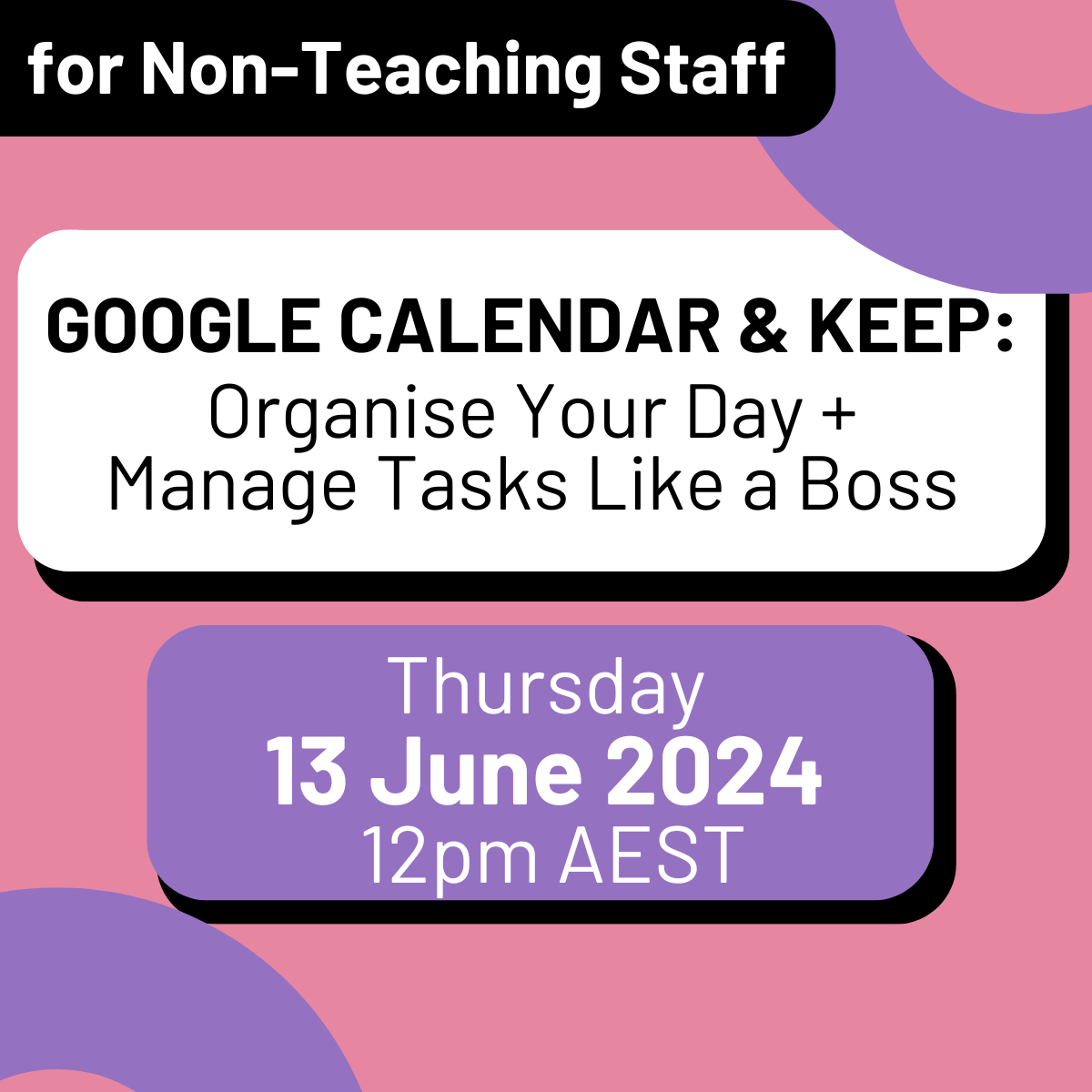
Google for Non-Teaching Staff: Google Calendar and Keep - Organise Your Day & Manage Tasks Like a Boss
Master personal productivity with Google Keep and Google Calendar. Create events and tasks and integrate them seamlessly with your Calendar schedule. Explore setting reminders, creating recurring tasks, and prioritising projects effectively. Also, learn how to capture notes, ideas, and to-dos quickly on Google Keep.

Student Podcasting with Adobe
Podcasting is a creative and engaging way for students to present their work and a practical way for teachers to communicate. This webinar by Dr Tim Kitchen (Adobe’s Senior Education Specialist, APAC) introduces the new free Adobe Podcast browser tool and also shares the value of Adobe Audition as a podcasting tool.
To make the most of this event, we encourage you to download Adobe Audition in advance.
No prior knowledge with Adobe tools is required to get a lot out of this event.
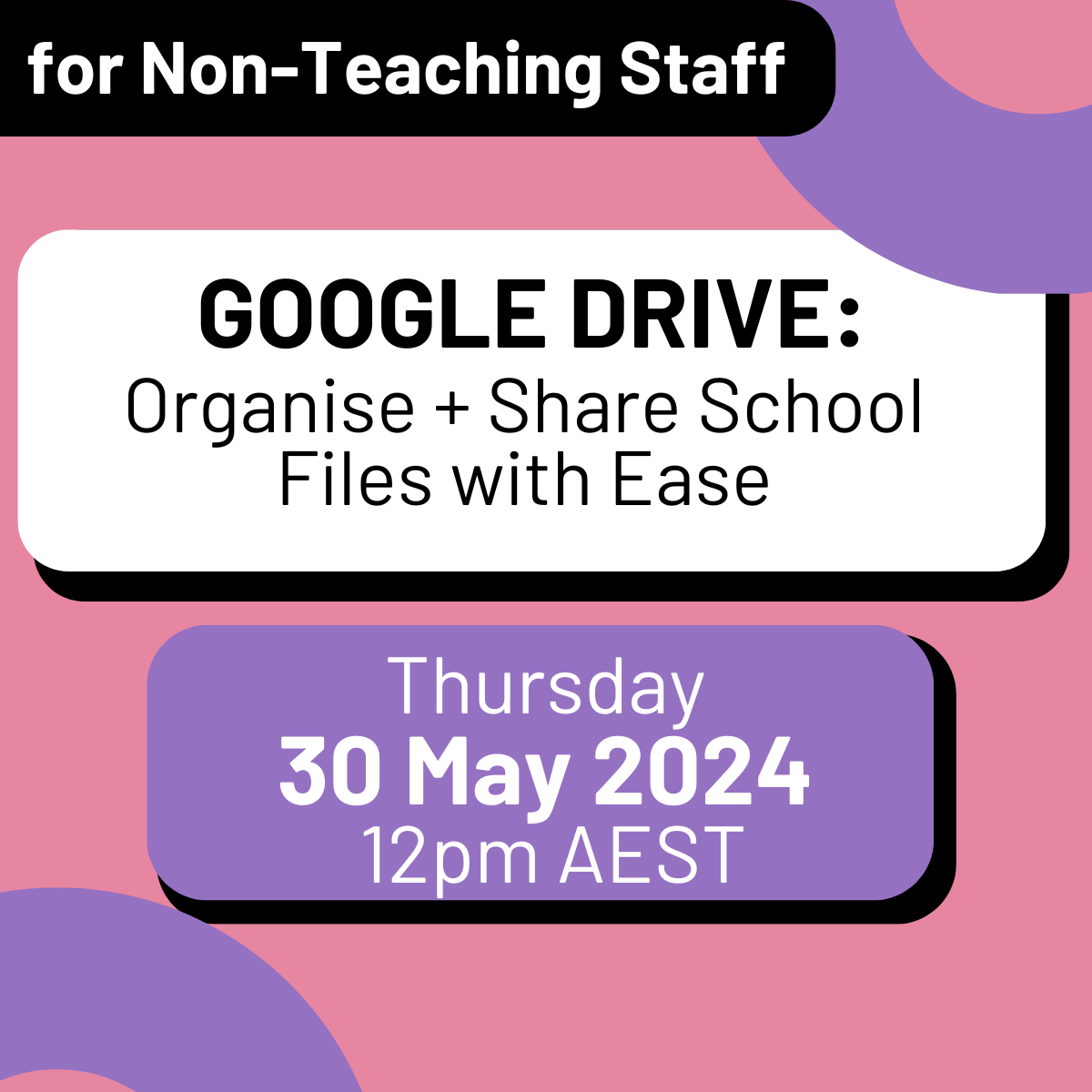
Google for Non-Teaching Staff: Google Drive - Organise & Share School Files with Ease
Learn how to organise and share school files efficiently using Google Drive. Explore features like folder structure, search options, and access control to ensure secure and organised file management. Discover how to share files with different levels of permissions and collaborate with colleagues on projects easily.