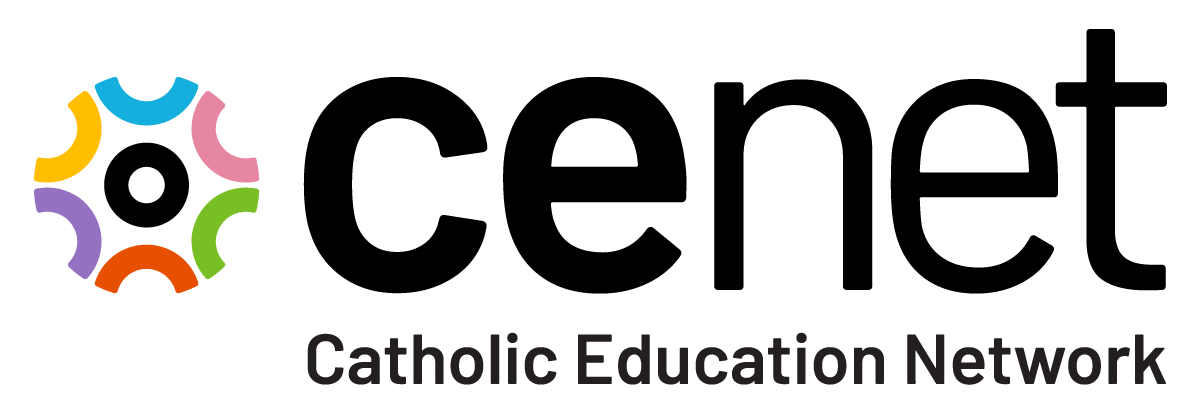Navigate + Create: Gmail for Schools - Conquering Email Overload
Master email management with advanced Gmail techniques. Explore tools like filters, labels, canned responses, and templates to organise emails, save time, and improve response efficiency. Learn how to use Google Tasks to manage to-dos directly from your inbox and prioritise tasks effectively.
[Part 1 of Google: Navigate + Create- 5 part series]