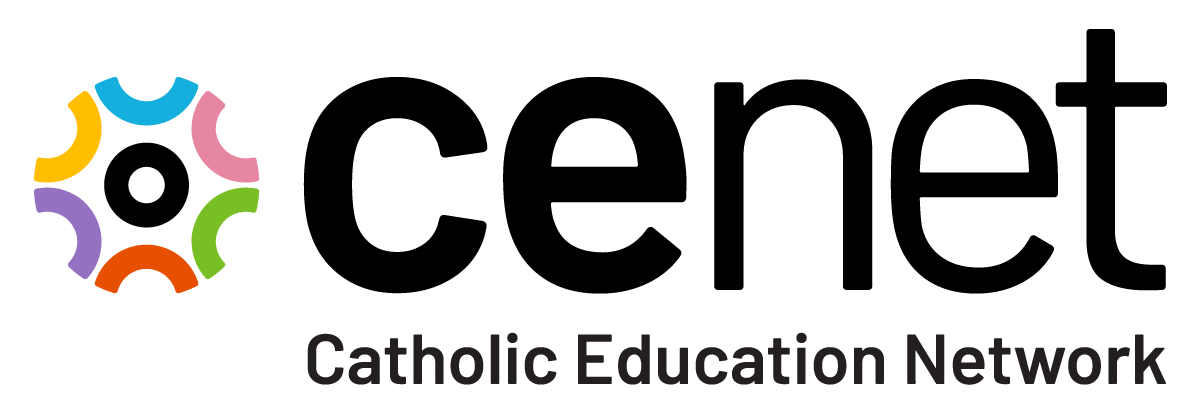Creative collaboration with Canva Whiteboards - Session 3
Creative collaboration with Canva Whiteboards - Session 3
This is a 4 part series.
Session 3
Experience the power of Canva’s Whiteboards in this hands-on, collaborative workshop. We will dive into interactive activities that showcase real-time teamwork, brainstorming, and planning opportunities using Canva’s infinite whiteboard space. Transform collaboration in your classroom and discover how to create dynamic whiteboards for collaboration, communication, brainstorming and student-driven learning.
Join us to:
- Explore the purpose and use of whiteboards for collaborative purposes
- Use Canva AI tools to sort and transform information collected in a whiteboard
_____________________________________________________________________________________
RESOURCES
Presentation:
Whiteboard:
https://canvaclc.my.canva.site/whiteboardtemplates
_____________________________________________________________________________________
ABOUT CANVA CREATIVE EDUCATOR SERIES
Unleash your creative teaching potential with the "Canva Creative Educator Series"! This 4 part series empowers educators to craft visually engaging and dynamic learning experiences. Dive into Canva Essentials to master the basics, then explore the future of content creation with Canva Magic Studio! and its AI-powered tools. Discover the power of Creative Collaboration with Canva Whiteboards for real-time teamwork and brainstorming, and finally, learn to design Powerful Presentations with Canva, incorporating interactive polls and quizzes. Elevate your classroom content and boost student engagement across the board with this comprehensive series.
This video is part 3 of 4.